Service Disconnection Process helps you to disconnect an active contract for the customer. This can be achieved through Disconnection screen. Follow the process to disconnect Postpaid, Prepaid, and Fixed term contracts.
Navigation:
Order Management ![]() Disconnection
Disconnection
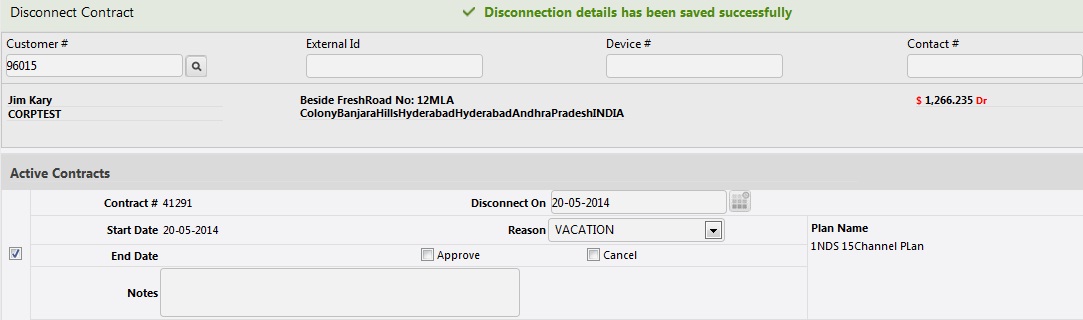
In
Customer # box, type the customer
number. You can also click ![]() to browse for a customer.
to browse for a customer.
The list of active contracts is displayed on screen. In Active Contracts panel, select the check box against the contract you want to disconnect.
Click Save to disconnect the contract.